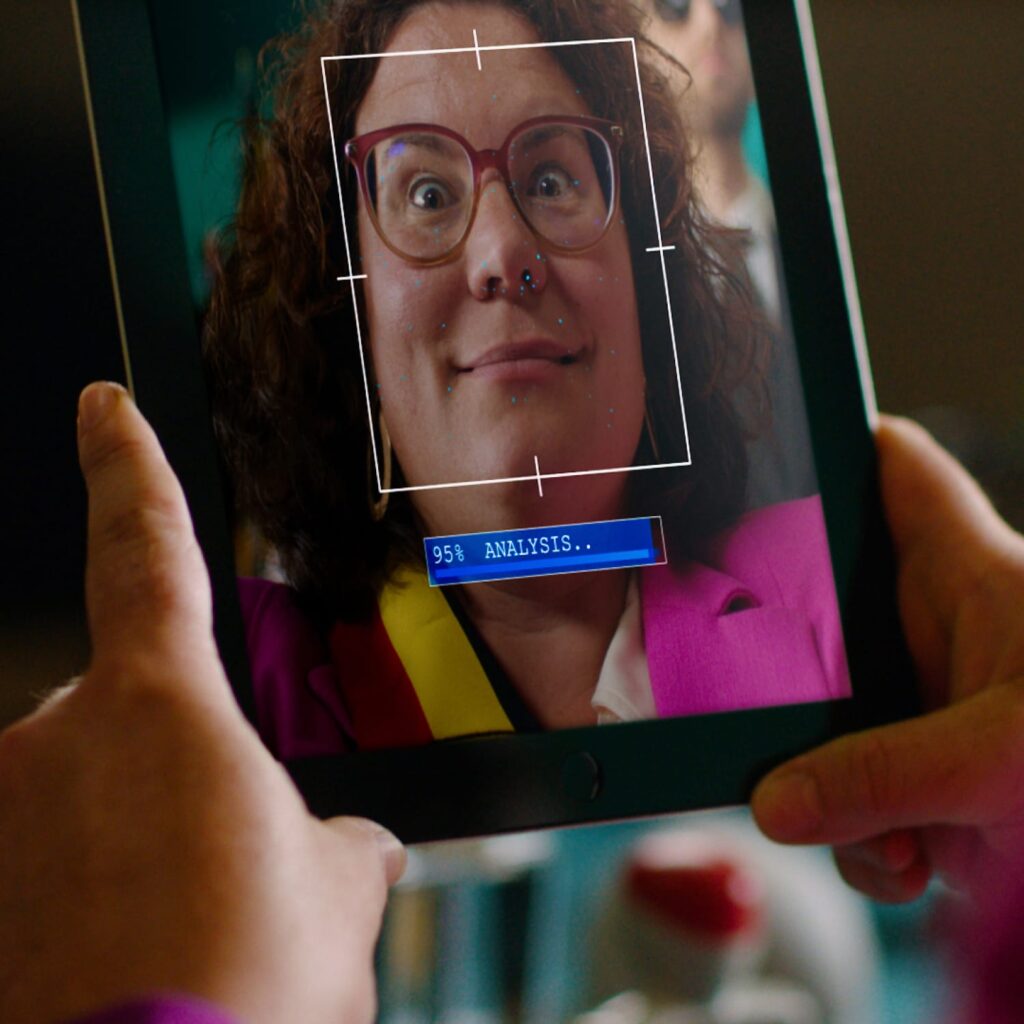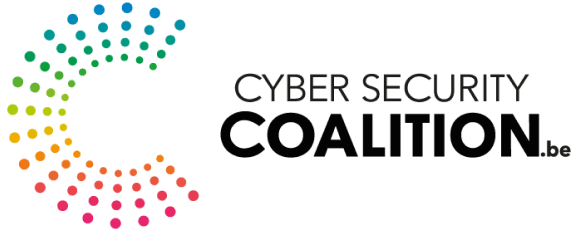Two-step what?
Using a strong password is necessary, but a password alone does not protect you enough. Two-step verification (2FA) is an extra security measure to prevent hackers or scammers from accessing your account. You make it extra difficult for them by using two different forms of identification. Maybe you already know about it? Services like Itsme or using a digipass when banking online are also forms of 2FA.